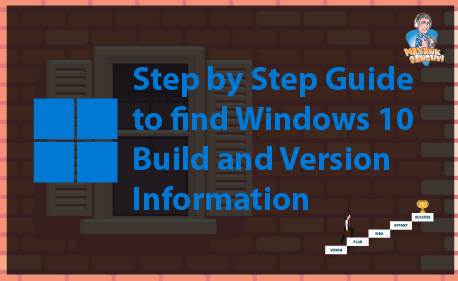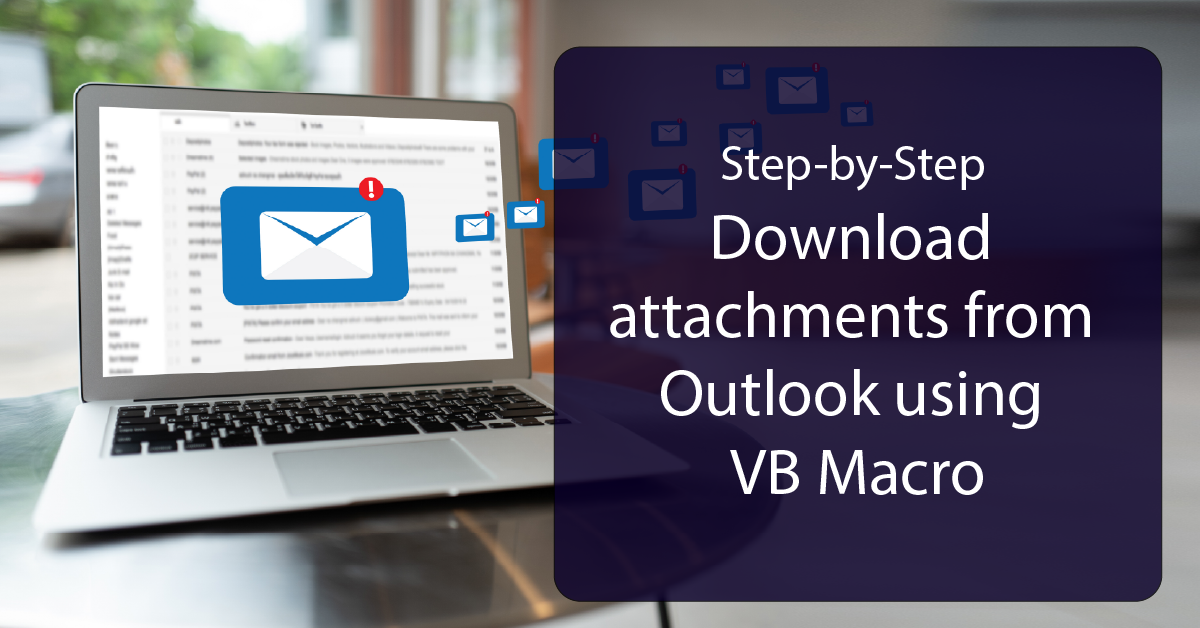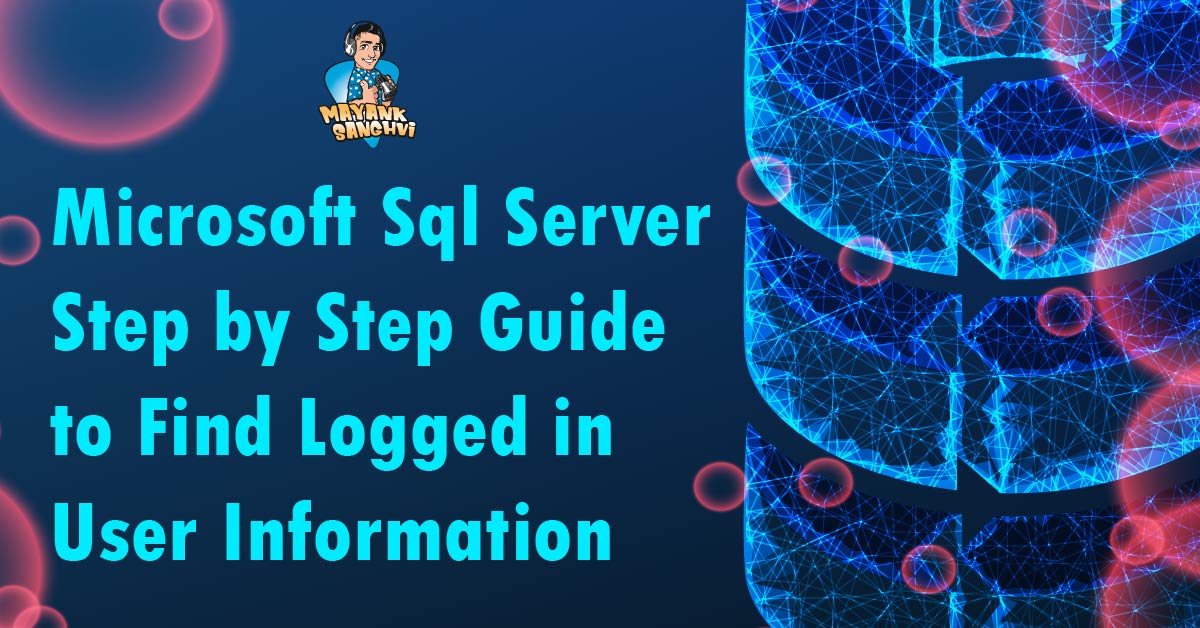Hello, everyone. This Mayank Sanghvi from vlemon.com, and I welcome you all. This blog post helps us to find out How to find the Windows Version and Build information. I will share multiple methods to find the same information.
If you want to read the same article in the Hindi Language, Click Here.
We will use the Windows Start and the Run to find the Windows Version in the first method. Following are the steps you need to follow.
- At first, you need to right-click on the Start menu and then select “Run.” If you are familiar with the Keyboard shortcut, then you can launch the run dialog by pressing ‘Windows + R” from your keyboard.
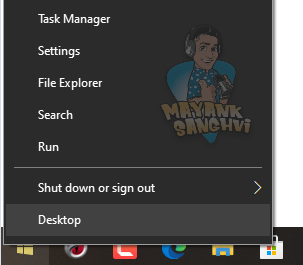
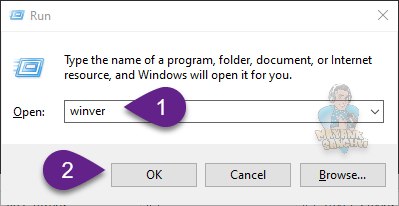
- We need to type “winver” in the “Run” dialog and then either hit enter or click on the “OK” button. It will open the following “About Windows” dialog.
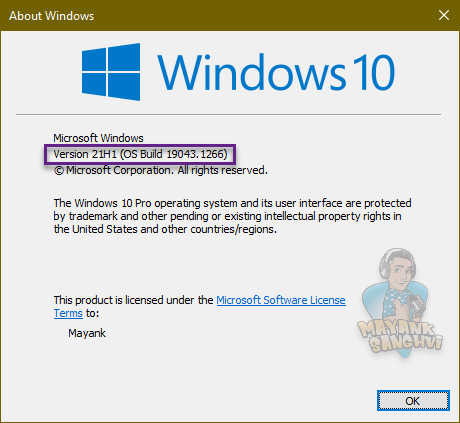
In the “About Windows” dialog, we can find Windows Version and Operating System Build Information.