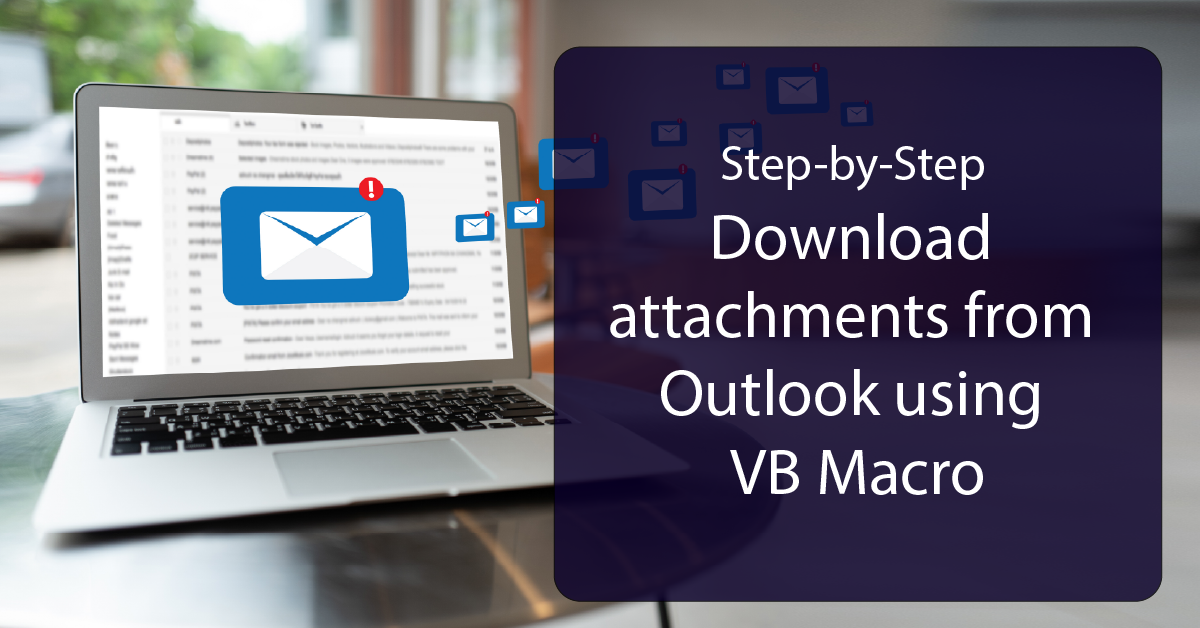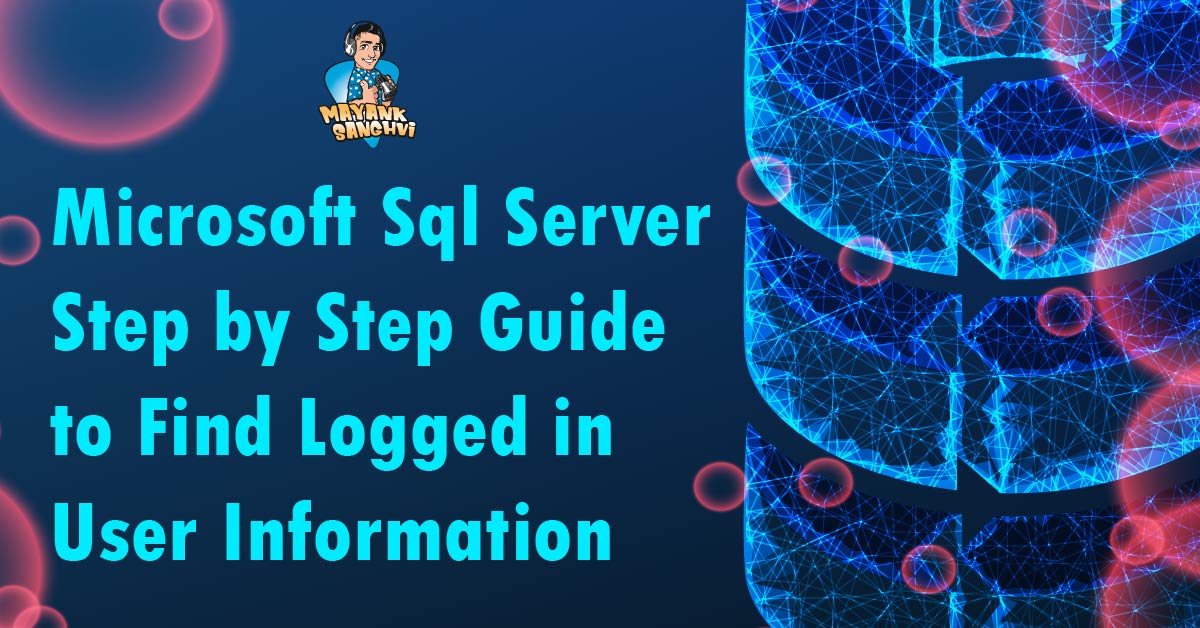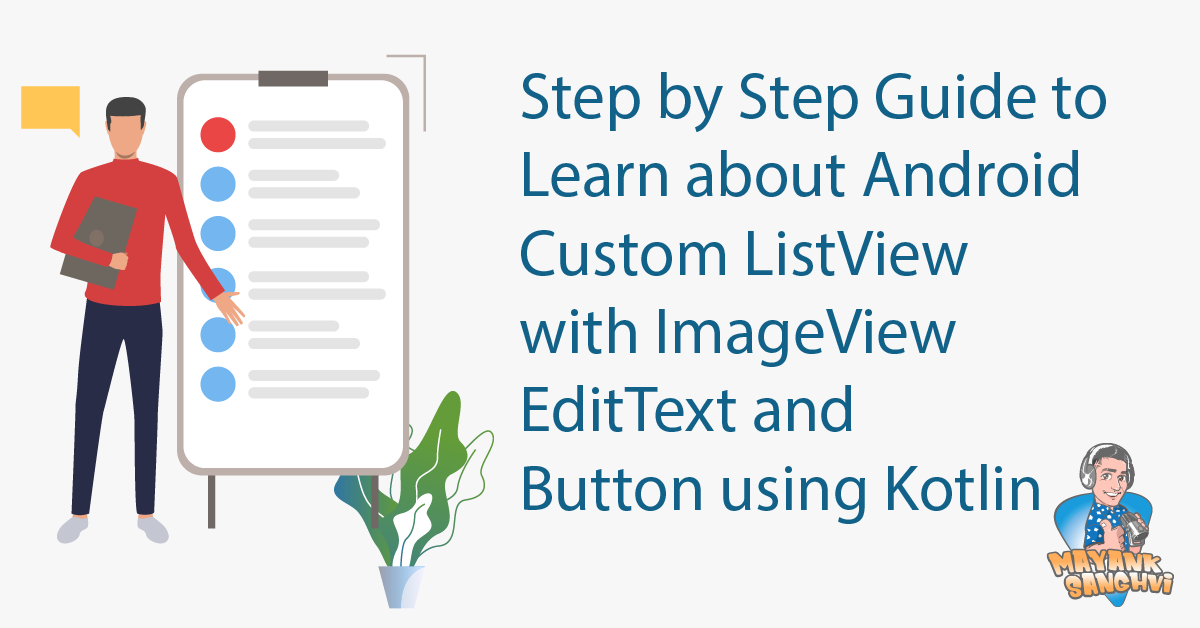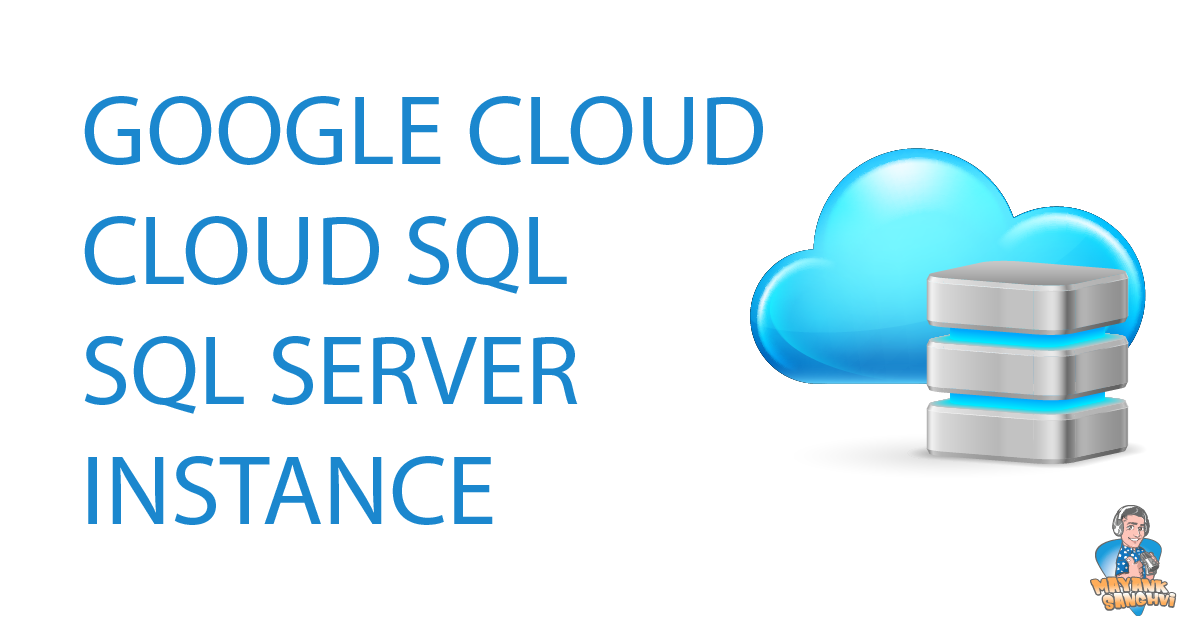Step-by-Step guide to download attachments from Outlook using VB Macro
Hello and welcome to another Step-by-Step guide. In this, we will learn how to write a VB Script to Download Attachments from Outlook Classic.Refer to the following code. Option Explicit Sub SaveExcelAttachments_Simple() Dim ns As Outlook.NameSpace Dim st As Outlook.store Dim root As Outlook.MAPIFolder Dim f1 As Outlook.MAPIFolder Dim f2 As Outlook.MAPIFolder Dim itms As [...]